Editor's review
This tool resizes photos/images in a batch.
Fotosizer is a free batch photo/image resizer tool. This tool will resize hundreds of photos very quickly and easily. The tool works in Windows platforms including the most recent Windows 7 and 8 and both 32 and 64 bit versions. Digital cameras are everywhere. Taking photos also has become a very low cost affair. The cameras also have multiplied hugely as even cameras are now available in mobile handsets. Photo taking has exploded! Add to that this urge to share photos with your friends and there is a huge problem. Uploading a large number of photos to the social sites becomes a time consuming affair. Regular sized photographs are of the order of couple of megabytes or more. If you have to get over the tedious uploading process, then reducing the size of the photos is the only solution. Because of the volume one deals with, a bulk tool suits the situation properly.
With Fotosizer, you can shrink JPEG image files. It supports other formats too and is able to reduce internet transfer times. These formats include PNG, BMP, TGA and GIF. This tool then is able to quickly and easily prepare your image collections for the web. Sending the photos via emails also is easy. No attachment limits to be worried about. The three simple steps to process the photos are choosing the photos, set the dimensions you want and save the result! The interface is easy enough for just about anybody. The batch list shows you thumbnails as well as some statistics. Resize can be specified in terms of percentage or actual size. When choosing files for processing, a folder could be added. If these have sub-folders they would be included too. Sepia, B&W and negative are some effects that could be used. This is a very good tool.


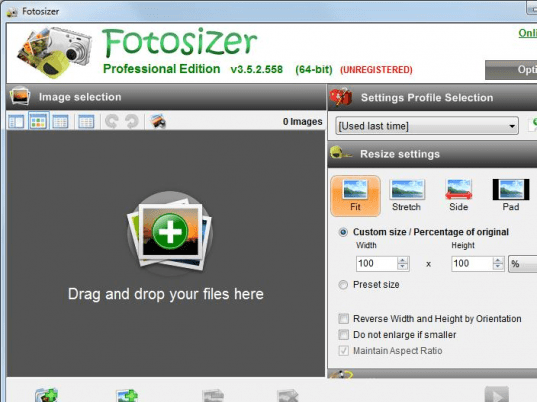
User comments